Our service is supported by the following devices released by TVIP S-Box: v.410, v.412, v.605, v.610, v.612, v.615

Set-top box TVIP
In the TV section, you need to set the following settings:
“Stream type”: UDP proxy
Content source: “Web portal”
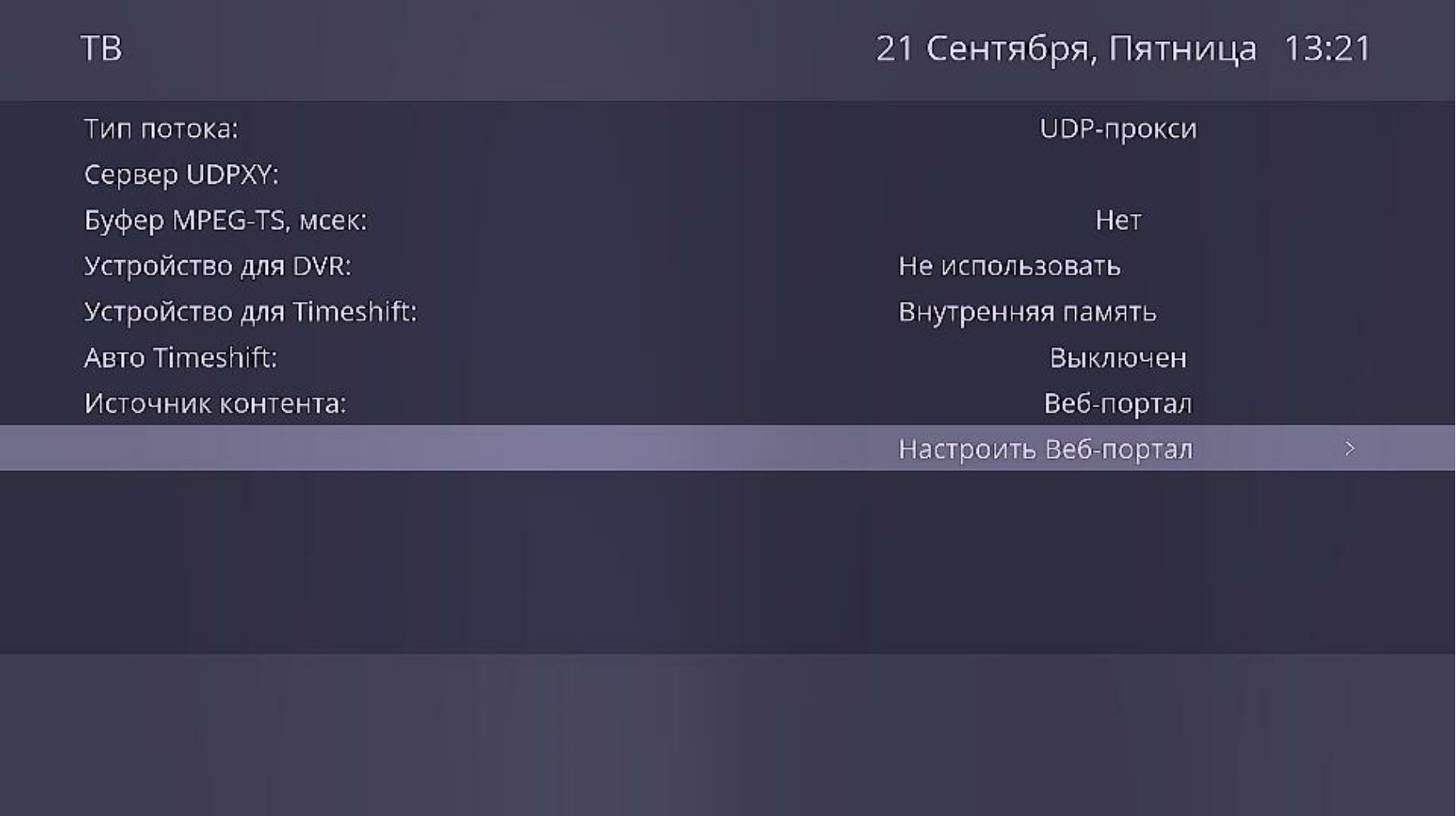
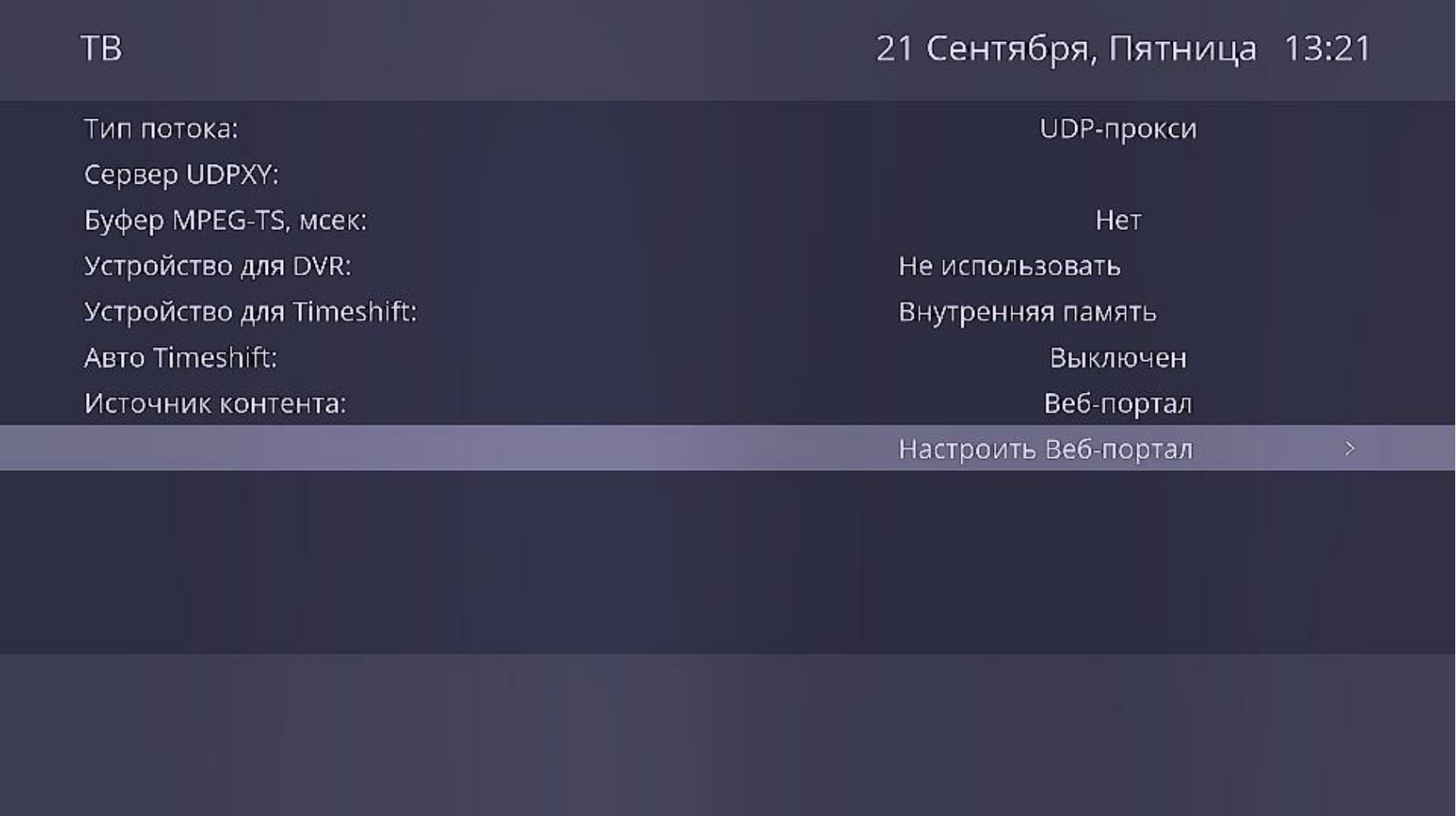
Then you need to select the item “Configure Web Portal”.
Here you need to register the “Portal URL: https://stb.pizza-tv.fun

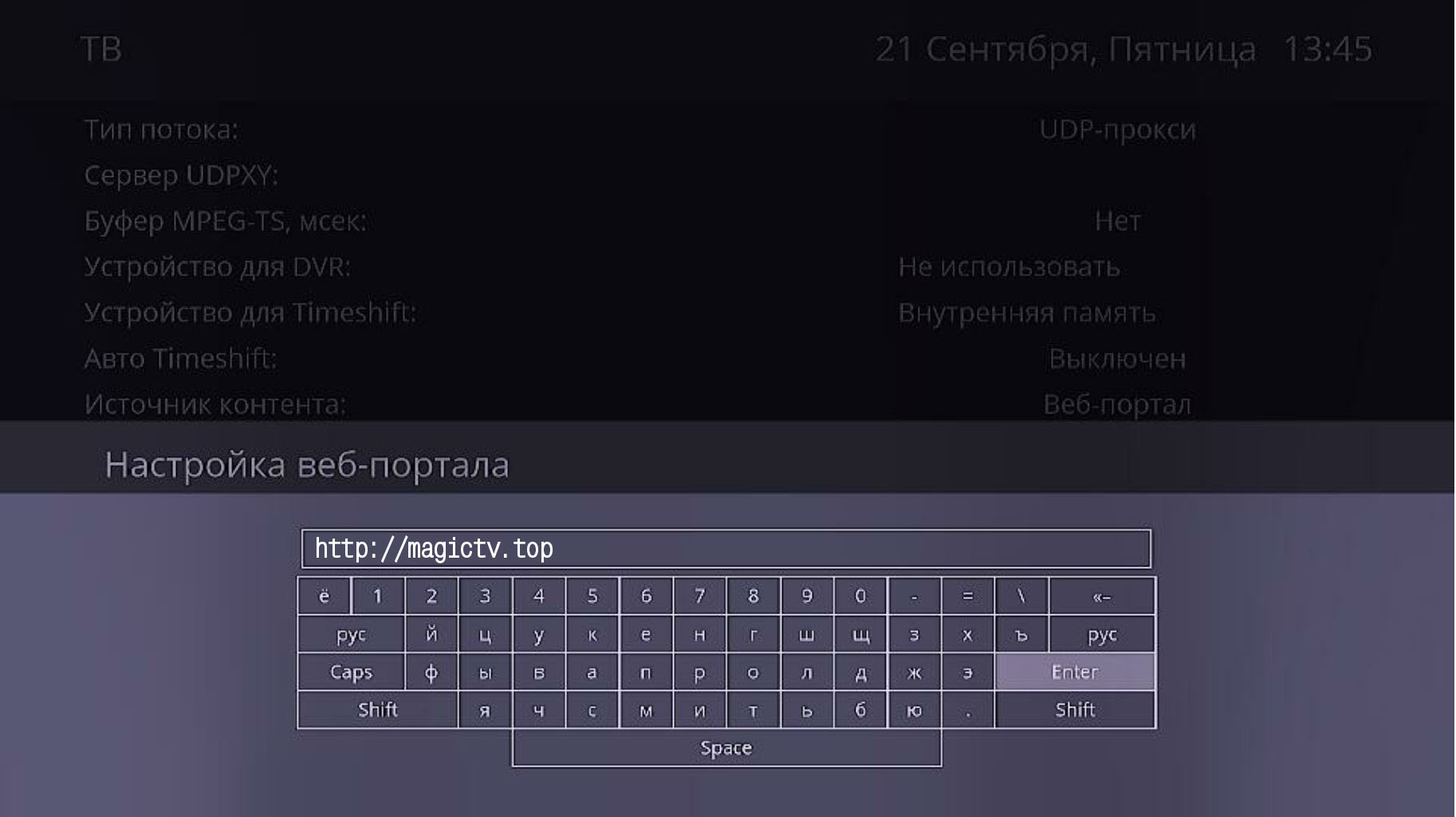
*in order to erase an incorrectly entered character, you can use the DEL button on the remote control; in order to register the characters “:” and “_” you need to press Shift on the on-screen keyboard
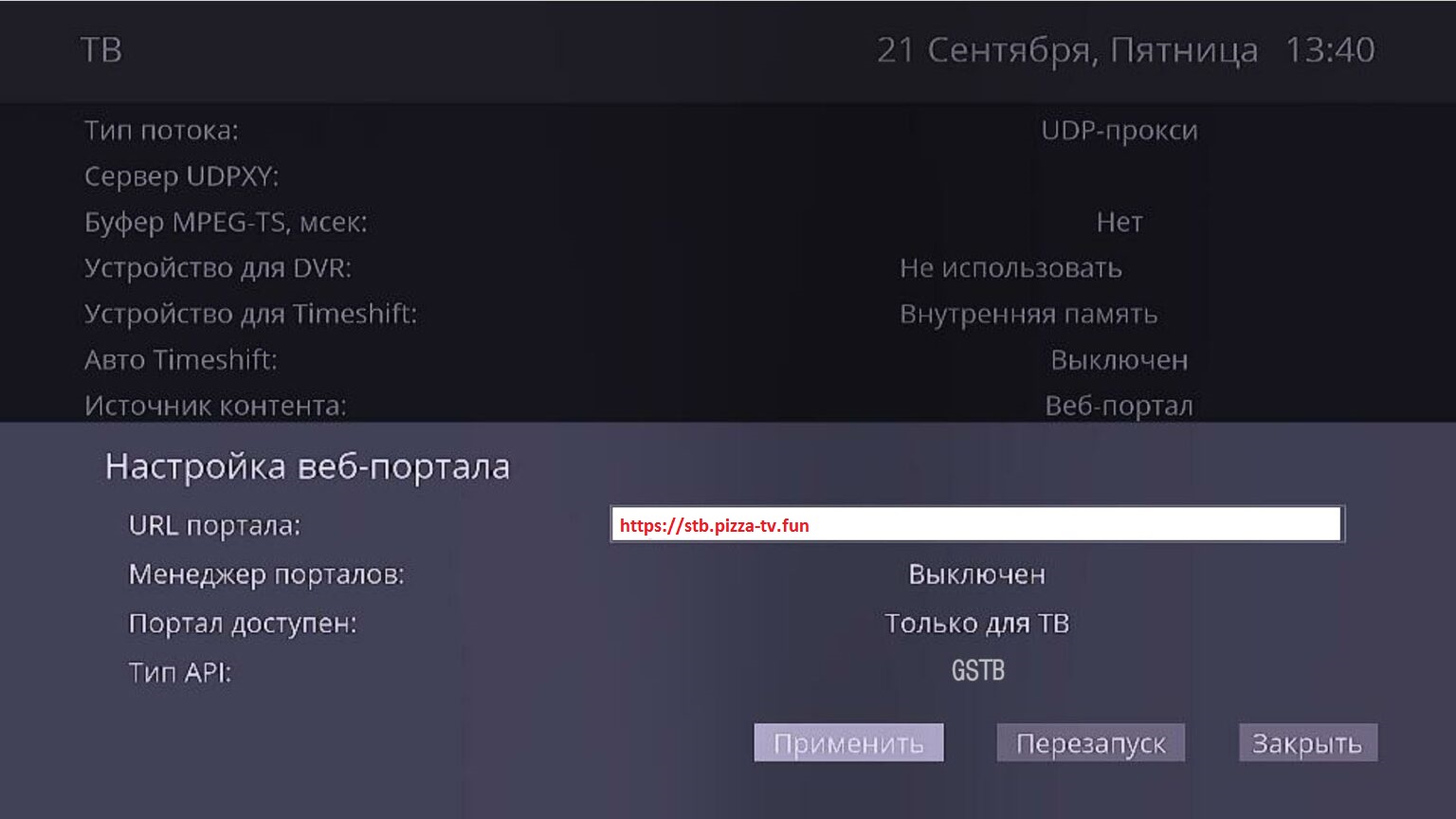
“Portal available”: TV only
API Type: GSTB
At the end, click the Apply button.
After that, the loading of our IPTV portal will begin.
Set-top box setup is complete. The next time you turn on the portal will be loaded automatically.
